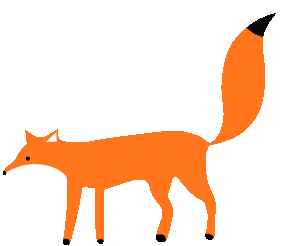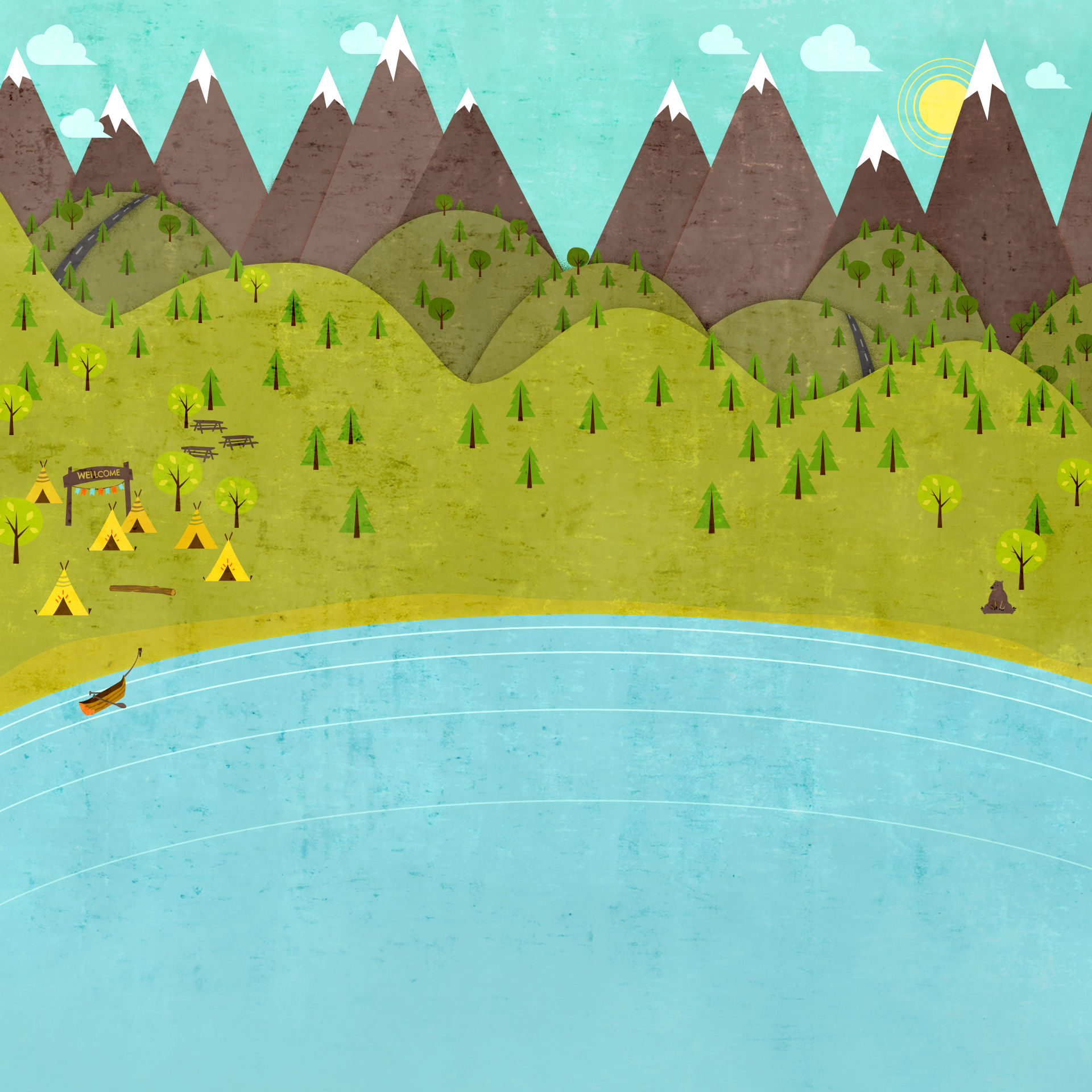
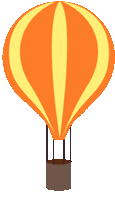
Hello, Ms. Lo
Welcome to Ms. Lo's
Elementary Music Class Adventures
We choose JOY. We celebrate!

MSO Kinder Music Lesson 1
Assigned Date: 09/16/2020 Welcome
REMINDER
It may take a few tries before you can get to your lesson, but no worries, we will get better at it each time with practice. If your devices don't work or you are getting frustrated with the lesson not loading. STOP, take a deep breath, go eat something yummy first then come back. Sometimes, take a quick break and a deep breath can help us think better.
Our Goal(s):
-
Meet Boobam
-
Complete MSO Kinder Music Lesson 1 on Quaver Music
-
Complete one Music Mission task on Ms. Lo's Seesaw post
What We Need:
-
Chromebooks or iPad or any digital device
-
Our voice
Click to Start:
FIVE STEPS to GET TO THE LESSONS
1. Go to the CLEVER app.
2. Go to Ms. Lo's CLEVER page titled: MS.LO'S MUSIC CLASS
3. Find and click on the Quaver Music App
4. Find and click on the picture that has A+ on it
5. Click the green LAUNCH button to start your lesson
BACK TO SEESAW TO PICK ONE MUSIC MISSION (what Ms. Lo need from you):
Ms. Lo can't wait to hear about what you think of BooBam the Conga's first day at kindergarten! Tell me all about it!
1. DRAW a picture of Boobam and SHARE it with Ms. Lo
2. DRAW a picture of music notes you saw in today's lesson and SHARE it with Ms. Lo
3. RECORD a song you've learned from the lesson and SHARE it with Ms. Lo
4. RECORD yourself telling Ms. Lo how was Boobam's first day at Kindergarten and SHARE it with Ms. Lo
Hello Children!
Today is our first MUSIC WEDNESDAY of the year, and Ms. Lo will show you where our interactive music lesson is. We will go to Seesaw and QuaverMusic for our Lesson and Music Mission. You will always go to Seesaw first to see what the lesson and the assignment are for the day. Don't forget to pick a MUSIC MISSION to complete after each lesson. Are you ready? Here we go!